Prerequisite
The printer produces softcover books. Its customer service representative provides periodically the prepress department the Excel worksheet containing the list of books are intended to print. The files from the customer comes along.
The client assigns its internal book code, a count of pages, print run, a kind of paper, finishing parameters and other job parameters. The printer on its side assigns its internal JobID, a printing press on which a book is intended to print. The file name of a book contains the internal customer code. The code has no fixed length and there is no way to guess where it would start or stop.
The printer has the prepress workflow based on a basic Kodak Prinergy Connect installation. The printer has no a link between MIS and the prepress, Kodak InSite or RBA. The prepress staff names job entities in Prinergy according to the pattern:
JobID-CustomerID-BookCode
There is no way to avoid manual procedures because of flaw file naming consensus. The customer on its side doesn’t know printer’s internal JobIDs.
At such conditions, the manual prepress workflow would consist of the creation Prinergy jobs with JobIDs and book codes, moving the files to jobs hot folders, importing impositions.
The solution
The solution of the process automation is developed with Java as a complementary module to the main Prinergy system. Its processes are divided into numbered steps.
1. Interpreting and importing the Excel worksheet into the internal xml file.
2. Creating blank pdfs in Smart hot folder which creates Prinergy jobs.
3. Preflighting content files basing on these conditions:
- Absence of the content file
- Format mismatch
- Total number of pages mismatch
- Pages with different formats
- File duplication
4. Distributing content files to job hot folders.
5. Creating and placing content impositions into imposition import hot folders.
6. Preflighting cover files basing on these conditions:
- Absence of the cover file
- Format mismatch (considering that the layout of the cover is a spread of the cover back and front with the spine in the middle)
7. Distributing cover files to job hot folders.
Some initial tasks should be done before use this application.
Prinergy preparation
Create the template job with hot folders for the refining of content and cover files and for the impositions import.
Check the option Automated Page Assignment under Impose in the content file refining process template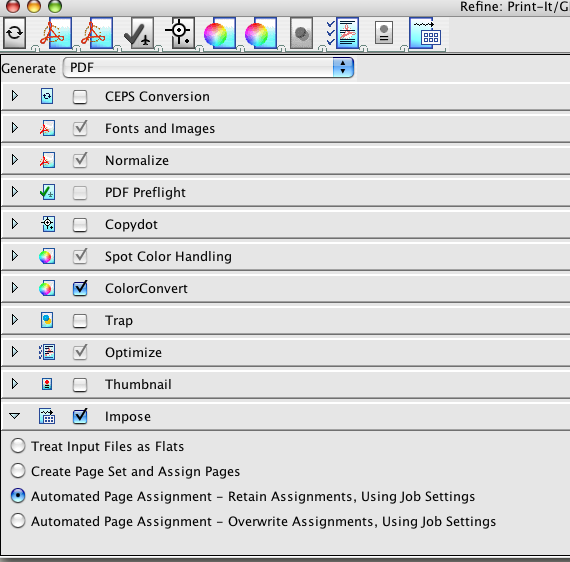
Configure the imposition import process template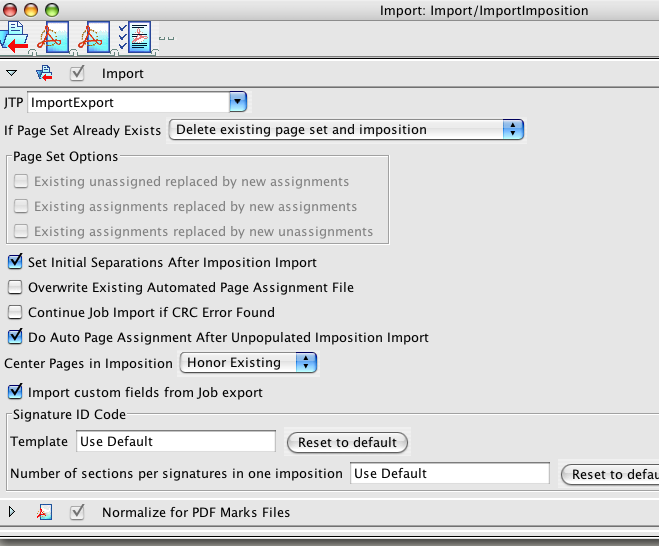
Create the smart hot folder as a job creator and choose your template job as a master job.
HLine preparation
The application has the subfolder named service where are the log file, the xml file of internal data and the properties.ini file. The properties.ini file has working settings of the application. Let’s start from these properties:
Column.PRESS=8 (sets the number of the printing press column in the Excel worksheet)
Column.ORDER=7 (sets the number of the JobID column in the Excel worksheet)
Column.CODE=3 (sets the number of the BookCode column in the Excel worksheet)
Column.PAGES=4 (sets the number of the Total Number of Pages column in the Excel worksheet)
Column.MEDIA=9 (sets the number of Media column in the Excel worksheet)
First.row=3 (sets the number of the first row of the data including the table header)
Customer=H (sets the customer ID)
Next properties are dependent on each other:
Presses=S;SHM;C (sets the list of printing preses)
Here I should stop to explain in details of a Media property. The value of this property has space separated massive of values.
DefaultPress BookFormat PaperGrammage PaperBulk FlapsWidht
For instance, the value S 125×185 55 2.0 85 of the Media property means that the book is going to be printed on the printing press S if the value of the property Default.press is set to YES. Otherwise the printing press would be chosen from the column Press of the table. The next follows the format of the book in millimetres (width x height). In this case it is 125×185. Next two parameters represents paper density (grammage) and paper bulk which are being used on the spine width calculation. In this case paper density is 55gsm and bulk is 2.0. Finally the last digit refers to the width of flaps. If the cover don’t have flaps use value of 0.
The name of the property Media can be customised arbitrarily. That means if some one prefer to refer paper and books production details S 108×181 50 2.4 85 with 92 or my best books IDs, she has to add a couple of lines into the properties.ini file:
Media.92=S 108×181 50 2.4 85
Media.my?best?books=S 108×181 50 2.4 85
(pay attention to question marks in place of spaces)
The next group of properties represents sizes of printing press sheets. For instance, the property Press.sheet.S.108×181=920×800 means that press sheet for the press S and the book of 108×181 format is going to be 920mm x 800mm.
The last group of properties refers to folders of Prinergy system.
Smart.Hot.Folder=/Volumes/Prinergy/Jobs/SHF/ (refers to the Smart Hot Folder – Job Creator)
Prinergy.jobs=/Volumes/Prinergy/Jobs/ (refers to the Prinergy Job Folder)
Content.Hot.Folder=Gray/ (refers to the hot folder for content files)
Covers.Hot.Folder=UserDefinedFolders/ (refers to the hot folder for cover files)
Content.imposition=ImportImposition/ (refers to the hot folder of impositions)
The subfolder ImposPlans contains Preps job files (impositions). Imposition files have the file naming pattern. For instance, the file C_900x600_130x200_p320.job means the imposition for the printing press C, the press sheet size 900×600, the book format is 130×200 and total number of pages is 320.
How does it works
The application has the properties window where you can enter some working parameters.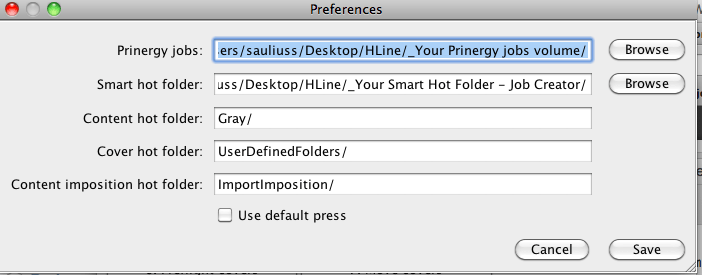
Also in the Job Monitor window you can overlook the state of processes for each book.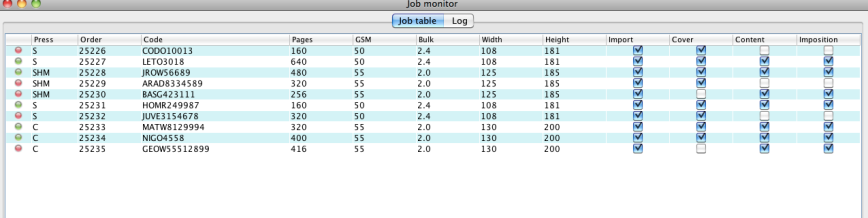
During processes log file is being written.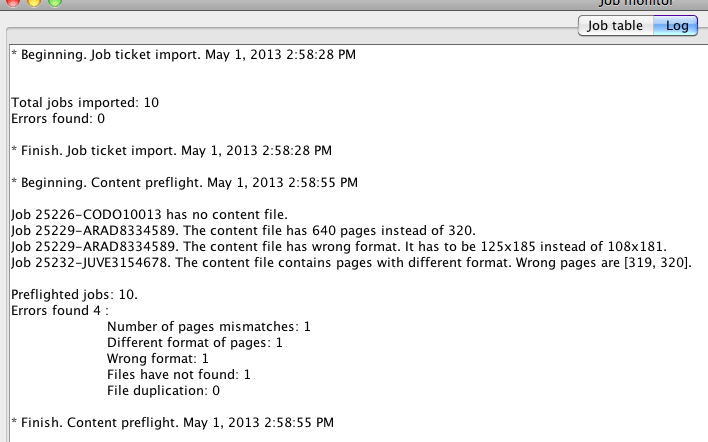
The first step is importing production plan from Excel worksheet to the internal xml file. If the application wouldn’t understand some production data of the book it would be logged and the cell of the Import column in the Job Monitor would be unchecked.
The second step is the Prinergy jobs creation. On this phase the blank pdfs are being created in the Job Creator Smart Hot Folder.
While Prinergy creates jobs, you can preflight content or cover files. After success of the file preflighting it is being written into subfolder Content or Covers respectively. Now you could make additional checking and fixes. In my case, I have to convert some extravagant fonts in a few files into curves because of Prinergy bad rendering.
The next step is the distribution of files into their refining hot folders. And at last the content impositions importing finishes all work. The process of covers imposition is not automated yet as it’s too unpredictable and chaotic in the our workflow.
Before the automation the manual work would take a work day for 100 books. And now it takes just an hour including all not automated manual procedures.
Terms of use
HLine is a free and open application. The source code is provided. Minimal requirement is Java 1.6. You can redistribute it and/or modify it as you wish. HLine is distributed in the hope that it will be useful, but WITHOUT ANY WARRANTY; without even the implied warranty of MERCHANTABILITY or FITNESS FOR A PARTICULAR PURPOSE.
Any comments/bug reports can be sent to: stonys.saul(a)gmail.com
Improvements and bug fixes
Version 1.1 (realise date May 22, 2013)
Added possibility preflighting of covers with flaps.
Fixed the bug for Windows users when the preflight didn’t work due to unable to delete a locked file.




Wonderful site you have here but I was curious if you knew of any forums that cover the same topics discussed here?
I’d really like to be a part of online community where
I can get feed-back from other experienced people that share the same interest.
If you have any suggestions, please let me know. Appreciate it!
LikeLike